This feature is only available for the Premium edition.
Account records can be marked as being related to each other via Account Hierarchy. Such records are likely to have many details in common, but you do not want them to be seen as potential duplicates. Indicate this in the Account Settings.
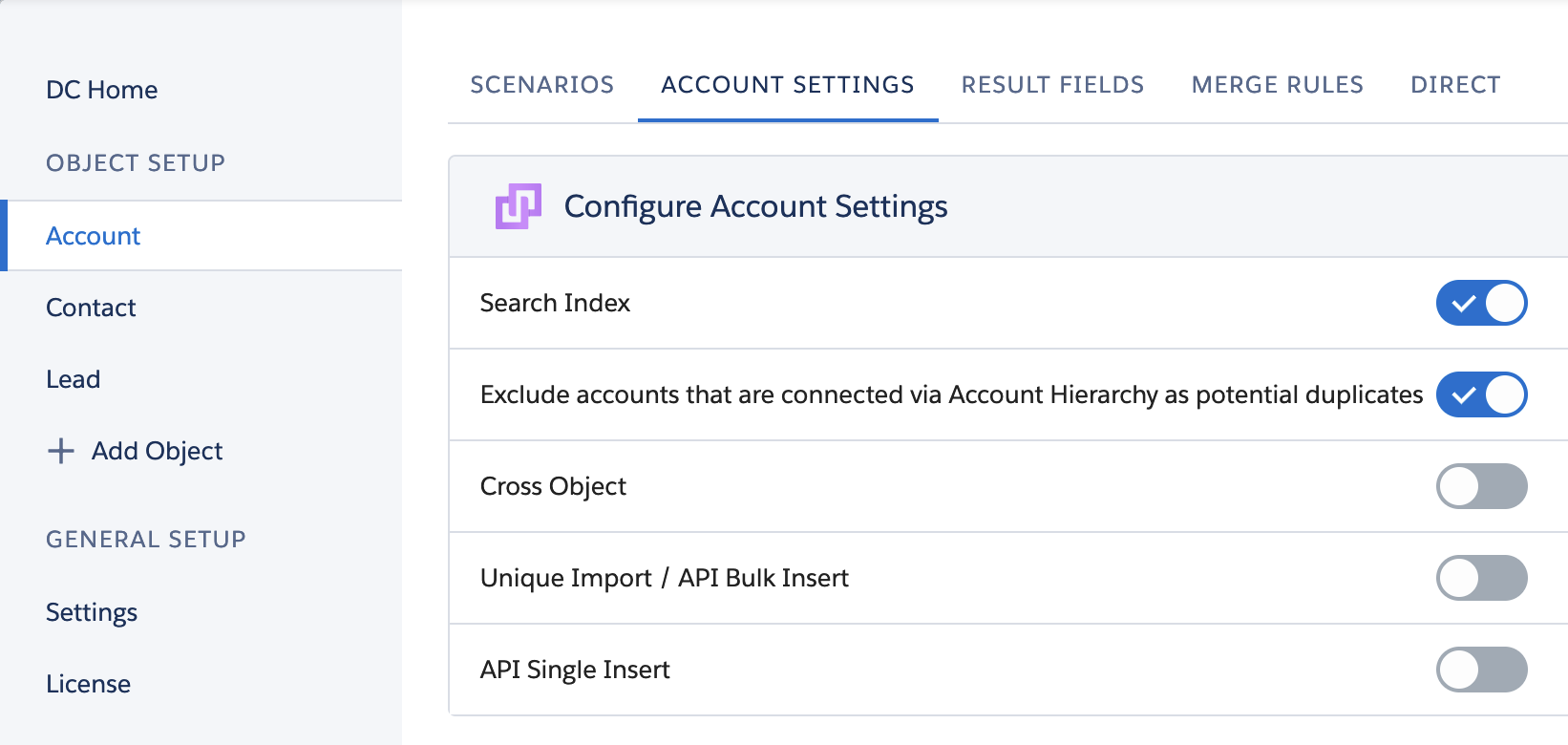
To make sure that accounts that are linked to each other via Account Hierarchy are not shown as potential duplicate, follow these steps. Don't forget to create the search index!
- Go to DC Setup.
- On the left hand side, under Object Setup, click Account.
- Go to tab Account Settings.
- Enable the Exclude accounts that are connected via Account Hierarchy as potential duplicates setting.
- Make sure that the Search Index setting is enabled as well.
- Go to tab Index Batch.
- Click Start > Create Account Hierarchy Index.
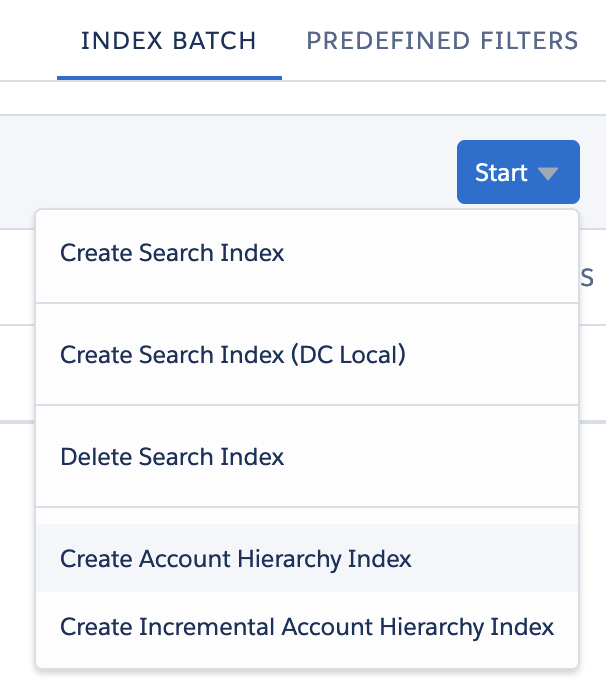 The Account Hierarchy Index is being created.
The Account Hierarchy Index is being created.
After the Account Hierarchy Index is completed, you can start searching for duplicates without being bothered by related accounts that show up as false positives.
