The Cross Object feature lets you find and merge duplicate records across multiple Salesforce objects, including custom objects. For example, when a new Lead comes in, use Cross Object to check whether that Lead already exists in your Org as a Contact.
Setting up Cross Object is done in two steps:
- Enable Cross Object for each Object where you want to use it
- Map the fields that Cross Object will use to compare records of different objects
Enable Cross Object
- In Plauti Deduplicate (DC), go to tab DC Setup.
- At left, select the first Object you want to enable Cross Object for.
- On tab <Object> Settings, enable Cross Object.
- Repeat for every Object you want to include in Cross Object duplicate searches.
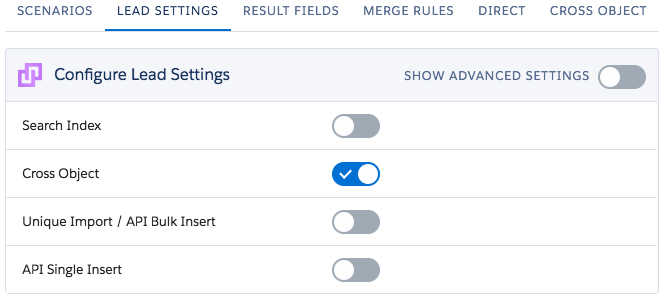
Map Cross Object Fields
Link the fields on the different Objects that need to be compared to each other in order to determine whether two records are duplicates. For example, map the Email field on Lead to the Email field on Contact, so that the values of these two email fields will be compared.
You can only select fields that are present in the Objects' scenarios.
- In Plauti Deduplicate (DC), go to tab DC Setup.
- At left, select the first Object you want to enable Cross Object for.
- Go to tab Cross Object.
- At top right, click Add Cross Object
 .
. - Select the Object you want to compare the current Object to.
- Map a field from the current Object to a field of the selected target Object. Map fields that make sense to compare in the search for duplicate records, so Last Name to Last Name, Phone to Mobile Phone, etc.
You can only select fields that are present in the Objects' scenarios. - Click Add Cross Field
 to add more fields to map, and Delete
to add more fields to map, and Delete to remove fields.
to remove fields. - Repeat for every Object you want to include in Cross Object duplicate searches.
.png) Watch this short video of how to enable and map fields for Cross Object.
Watch this short video of how to enable and map fields for Cross Object.
Find Duplicates across different Objects
Before using Cross Object in the search for duplicates, make sure you have configured both steps, Enable Cross Object and Map Cross Object Fields, for all Objects you want to include in Cross Object searches.
Then, proceed in Start a Cross Object job to find out more about searching for duplicate records across different objects.
