Most users will only need one team, but users such as Consultants can be added to several teams. Assign roles to team users for different permission levels within the team.
A team is connected to Salesforce Orgs and Dynamic 365 environments via one or more Connections. One team can use several connections, for example connections with a Salesforce Production Org and some Sandboxes. Team members need access to your Orgs and environment to be able to join a team.
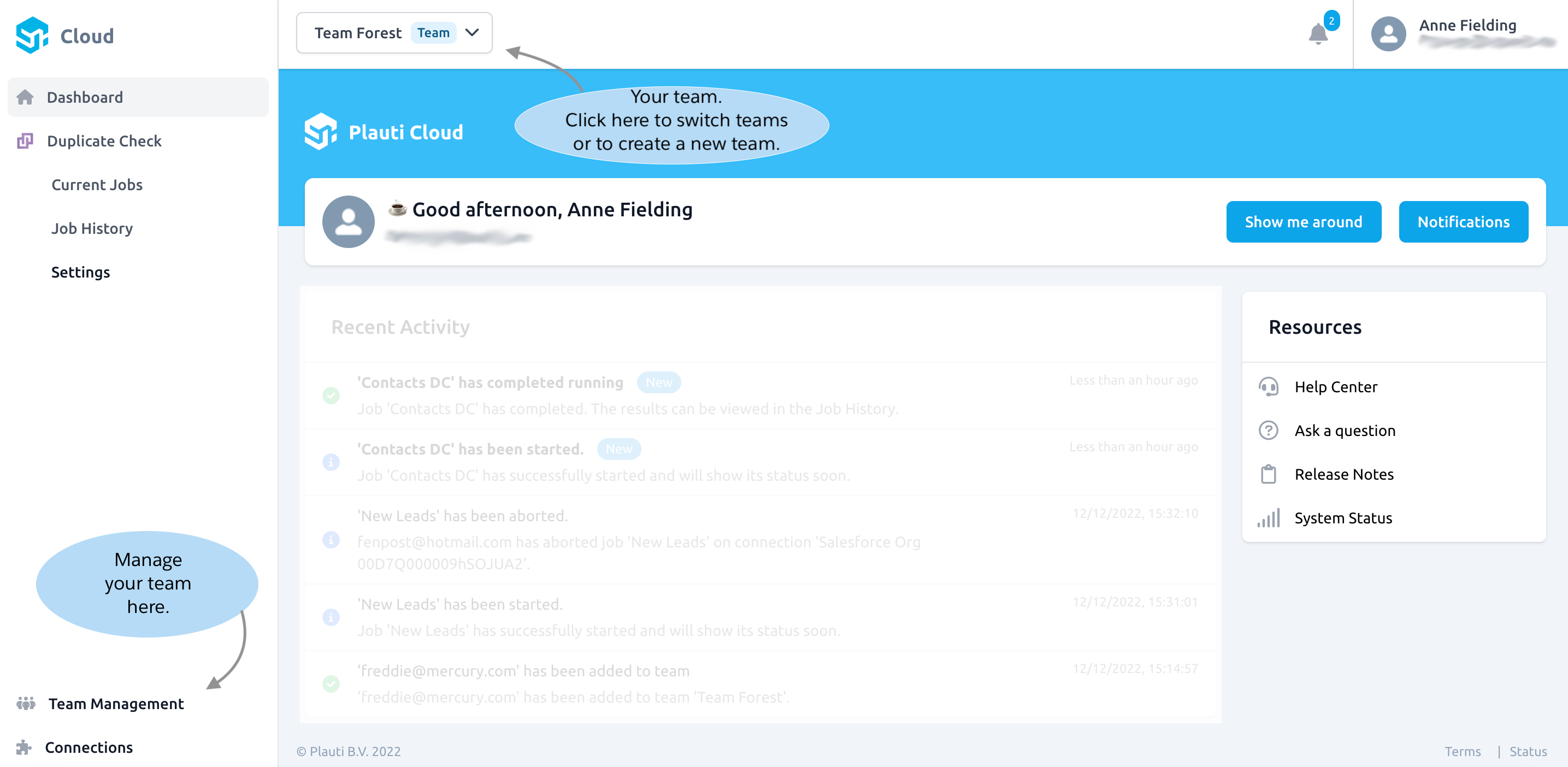
At the top of the screen you see to which team you are currently logged in. All team settings, connections etc that you see in this area apply to the displayed team. Click on the Team to switch teams or to create a new team.
At bottom left you'll find Team Management. Here you can manage and view the details of the team you are currently logged into. All team members have access to Team Management, but it depends on a user's role to what extent they can make changes.
Read more about managing teams on the Team Management page.
