Question:
After installing Duplicate Check for D365, I'd expect the Contact, Account and Lead entities to show up in the Duplicate Check app > Manage Entities, with preconfigured settings. However, when I go there, I do not see any Entities yet. Adding Entities with + Add Entity 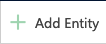 does work correctly.
does work correctly.
Answer:
This can happen if you do not have the Power Automate license. Note that without Power Automate, you might encounter more problems such as not being able to publish new scenarios for the first time.
