Installing Duplicate Check Local
- Download DC Local for Windows OS via https://go.plauti.com/dclocal_win64_latest.
- Open the Duplicate+Check+Local.exe file you downloaded.
- In the Welcome window, click Next > .
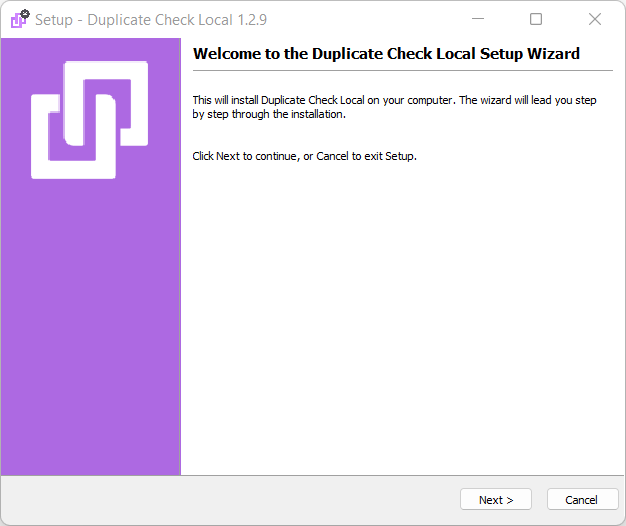
- Select a destination directory, and click Next > .

- Wait while Duplicate Check Local is installed.
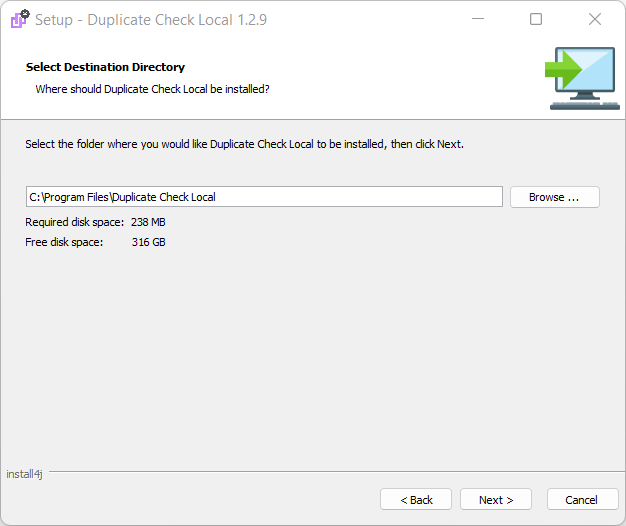
- After the installation is complete, click Finish.
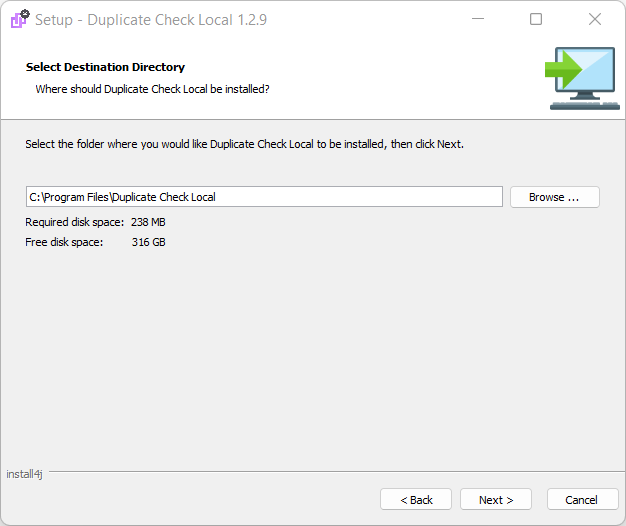
Duplicate Check Local is now installed.
