Step 1 How to refresh your Duplicate Check license
- Open Duplicate Check app.
- Navigate to the 'DC Setup' page
- Under 'General Setup' click on 'License'
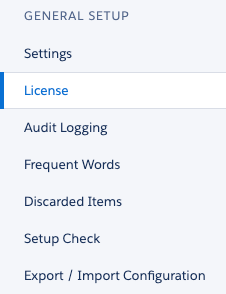
- Click the 'Refresh License' button and its done. Now your License edition is up to date and live!
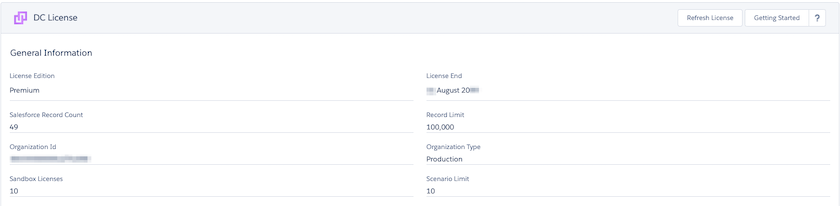
Click on the image to view it in full size
