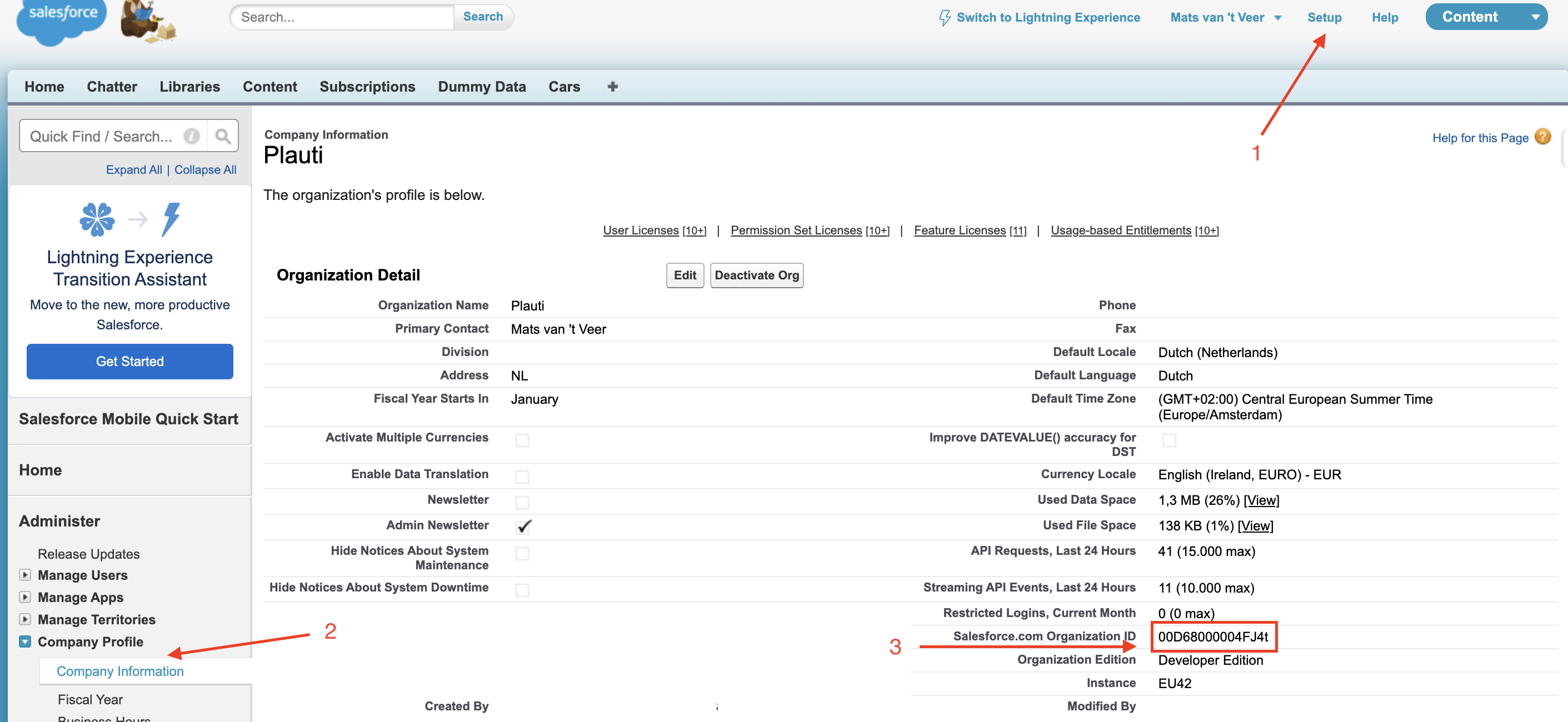You can find your Salesforce Organization ID (also referred to as "ORG ID") in the DC Setup or Salesforce Setup.
DC Setup
- Navigate to the DC Setup page.
- At 'General Setup', click 'License'.
- Find your Organization ID at "Organization ID".
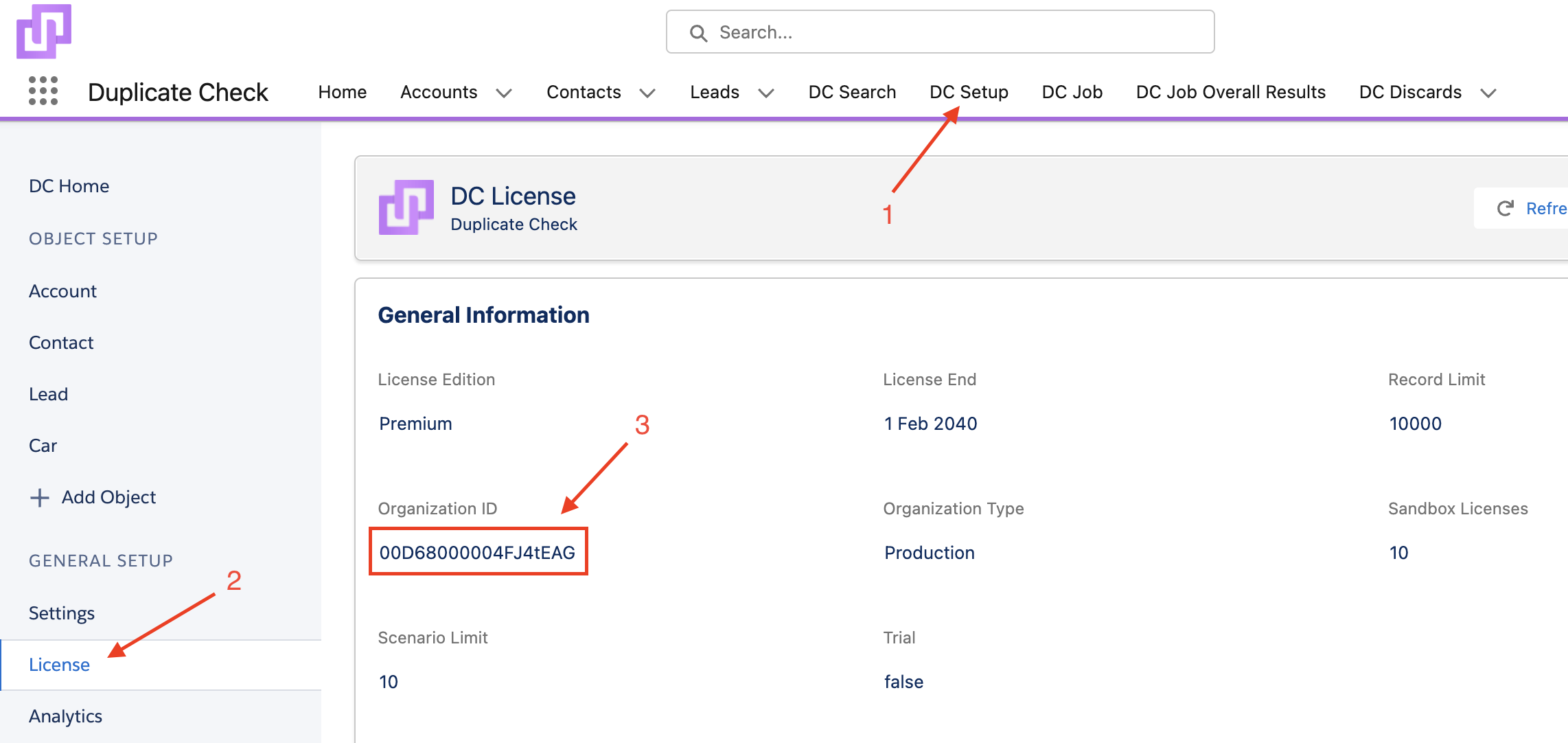
Salesforce Lightning Setup
- Navigate to the Salesforce Setup page.
- On the left find and click on 'Company Settings' and then click 'Company Information'.
- Look up 'Salesforce.com Organization ID'.
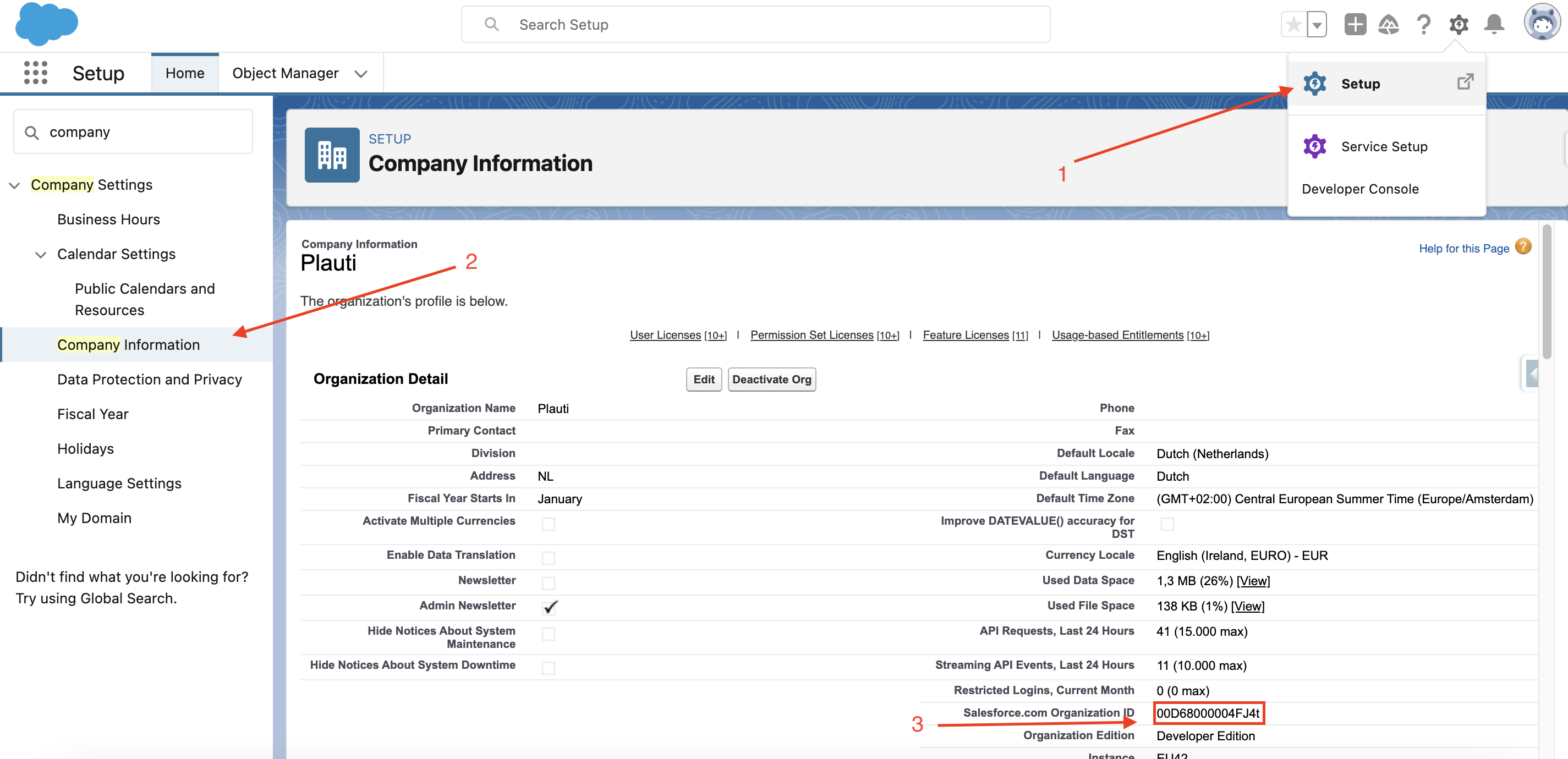
Salesforce Classic Setup
- Navigate to Setup - Administer - Company Profile - Company information.
- Look up 'Salesforce.com Organization ID' at 'Organization Detail'.