Duplicate Check Live does a real-time search for duplicates when opening up a record. Instantly see if there are duplicate records for the record you are currently working in.
This feature can be added to any record page layout in your Salesforce organization.
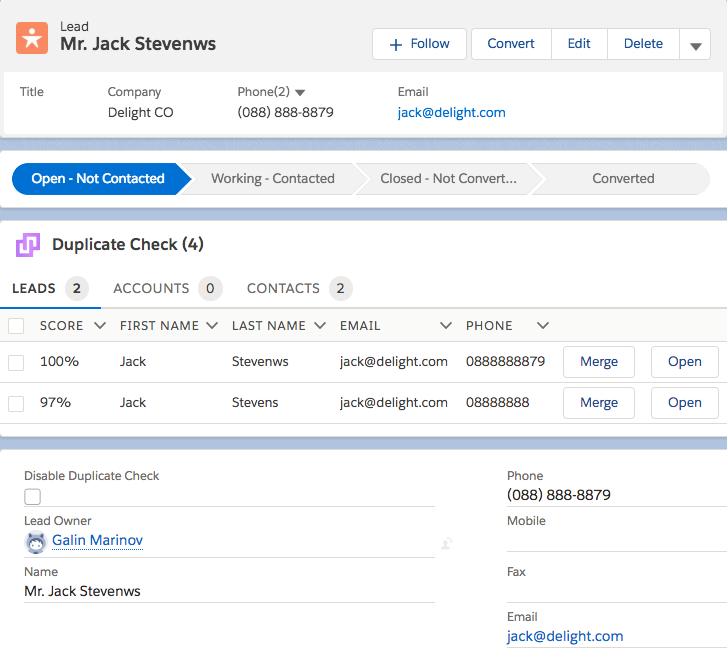
Click on the image to view it in full size
Navigation
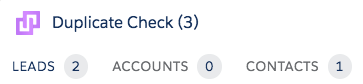 |
You can switch between tabs to see duplicate records from all Objects that have the DC Live feature applied and the Cross Objects feature enabled. |
Action Buttons
 |
Navigates to the Manual Merge page where the merge with the selected record can be performed |
 |
Navigates to the DC Convert page. The convert button is shown in the Contacts tab, only when the Cross Object feature is enabled. |
 |
Navigates to the record overview page. |
You can select and process more than one duplicate record found by DC Live. After selecting those records, a merge button will pop-up, that gives you the opportunity to merge the selected duplicate records. Clicking the button will navigate you to the Manual Merge page.
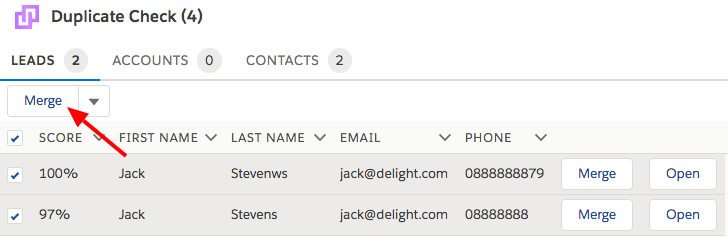
This also applies to the convert functionality.
Discard Option
You can also discard the selected duplicate records that you consider as false duplicates.
Click on the arrow button located right next to the merge button to see the drop-down discard menu.
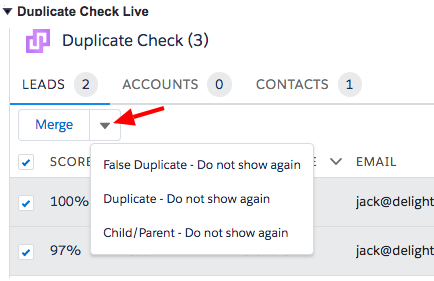
| False Duplicate - Do not show again |
By clicking 'False Duplicate - Do not show again', the duplicate group will be excluded from future DC Live searches and regarded as a 'False Duplicate' (meaning the records are similar but no duplicates of each other). |
| Duplicate - Do not show again |
By clicking 'Duplicate - Do not show again', the duplicate group will be excluded from future DC Live searches and regarded as a 'Duplicate' (meaning the records are in fact duplicates of each other, but you want to keep both records present next to each other). |
| Child/Parent - Do not show again |
By clicking 'Child/Parent - Do not show again', the duplicate group will be excluded from future DC Live searches and regarded as a 'Child / Parent' (meaning the records in the group are so-called “child” and “parent” records of each other, hence their similarity). |
All discarded records can be found, edited or retrieved in the Discarded Items page located on the DC Setup page. Read more about Discarded Items here.
DC Live compares records based on the fields defined in the applied scenario.
