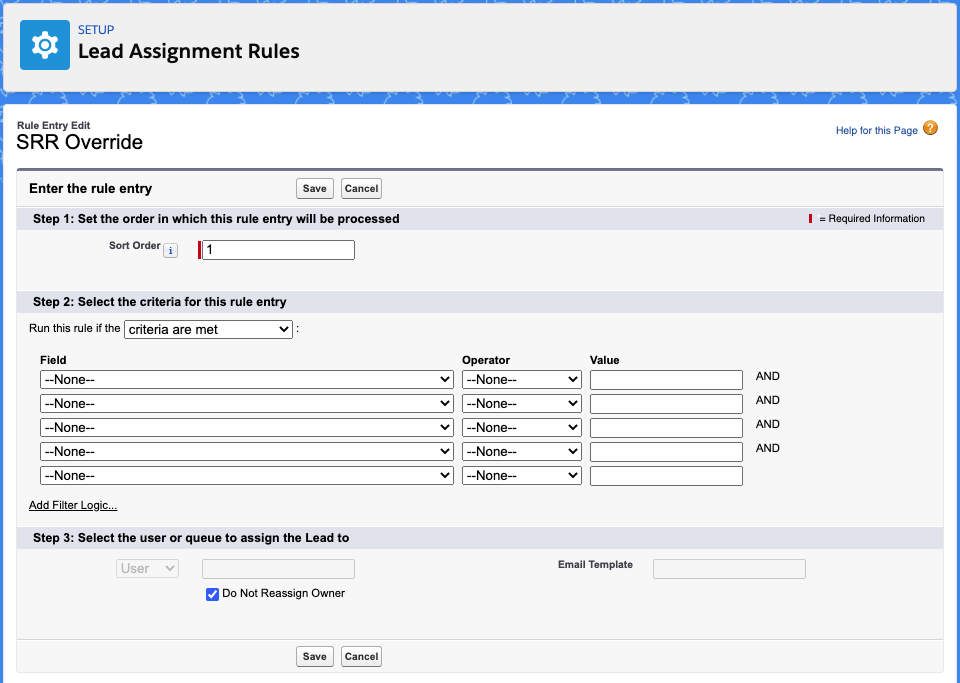One of the most common lead entry mechanisms. If you use Web to Lead, there is an critical piece of setup so that SuperRoundRobin can assign leads
Create a Lead Assignment rule to override Salesforce
Salesforce has some great features, but it also has some odd ones. Web-to-lead by default will override any lead assignments that are done by tools like SuperRoundRobin and custom triggers and workflows. To cater for this we need to tell Salesforce not to reassign the incoming lead (after SuperRoundRobin has done the work of assigning it for us!).
- Type ‘lead assignment’ into the Quick Find box in Setup. Click on Lead Assignment Rules.
- We need to create one so press ‘New’. Tick the ‘Active’ box and give it a name, like SRR Override. Press ‘Save’ and then click into the new rule.
- Under Rule Entries click ‘New’. Enter 1 into ‘Sort Order’. Ignore the criteria section and in Section 3 click the Do Not Reassign Owner checkbox. Don’t do anything else - just press ‘Save’.
You just created a rule that will stop Web to Lead assigning to the default lead owner (and let SuperRoundRobin do its job).