Meet the DAP Action Grid, a list view alternative designed to improve access to your records, and make your list views more advanced and user-friendly. The Action Grid adds effortless precision filtering, intuitive drag-and-drop copy-paste, extensive in-line editing, and readily available DAP actions to your list views.
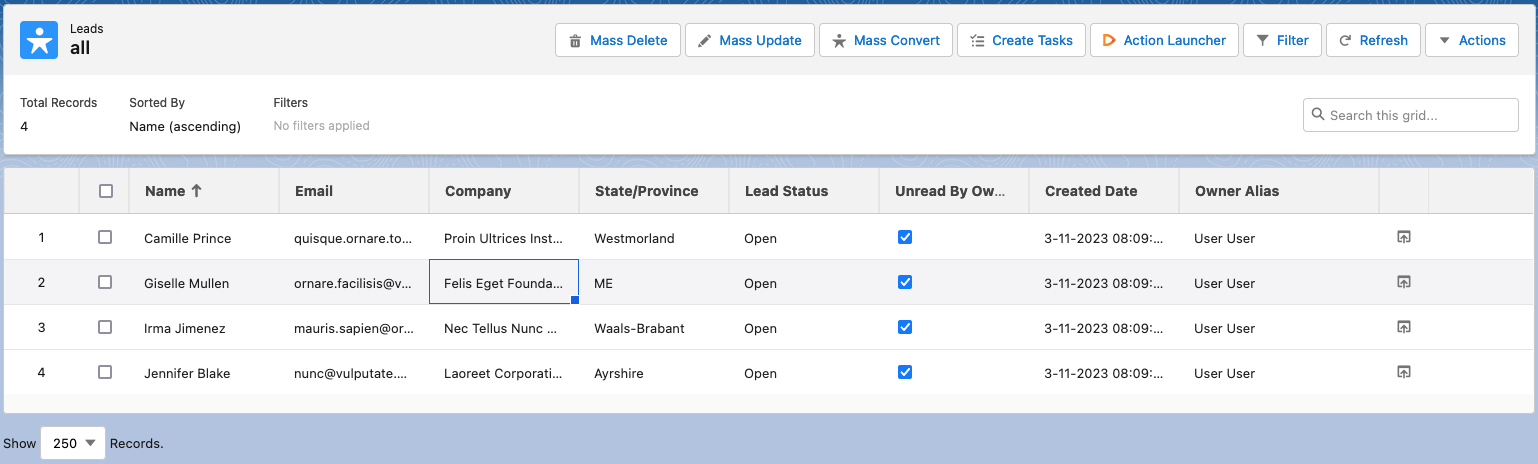
The Action Grid's spreadsheet-like features, such as in-line editing and copying row values, make it easier to manage large datasets. The DAP Action Grid also offers advanced filtering, letting you filter data for each column, to make it easier to find specific records.
Furthermore, the Action Grid provides you with ready-made actions for your records. Add Macros to customize the Action Grid even more.
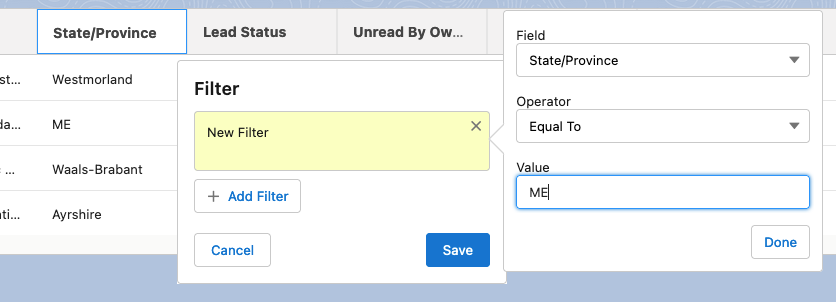
The DAP Action Grid is particularly valuable for users who need to manage and interact with large datasets on a regular basis. Its user-friendly interface and advanced functionalities make it easier to perform tasks quickly and efficiently, improving productivity and overall performance.
You can access the Action Grid view from any Salesforce list view. All the list's existing filters, fields to display etc. are retained in the Action Grid view.
The Action Grid as you can apply it now is only the first iteration. In the near future improvements will be added, such as the option to create multiple grids with different settings for available actions, sharing settings, etc.
Find out how to access the Action Grid in Accessing the Action Grid.
Then, read more on how to use the Action Grid in Using the Action Grid.
