At the Record Validation License page you will find valuable information about your current Record Validation Edition. You can buy validation credits or refresh your license.
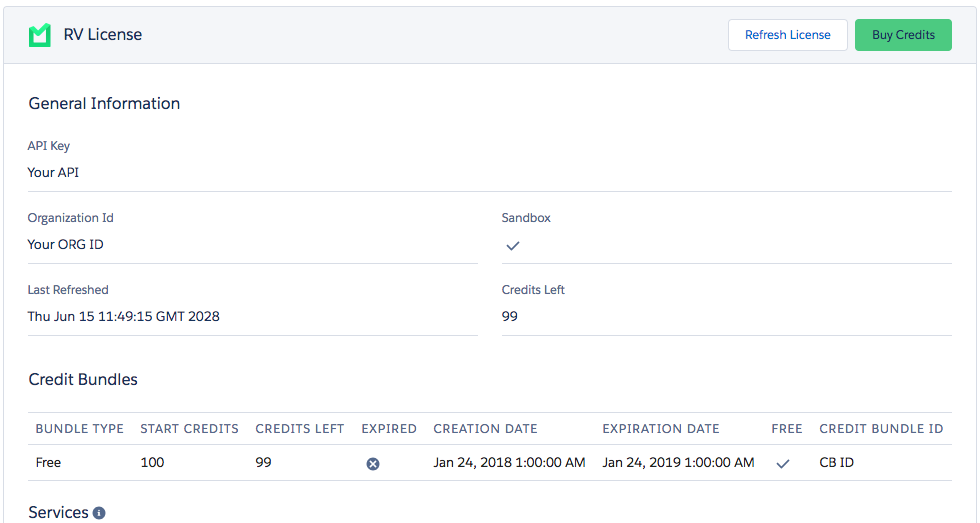
Record Validation License page
Buttons
Action Buttons
 |
Refresh your current active license. When migrating from free to paid edition, the paid edition will be activated and ready for use after a license refresh. |
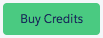 |
Buy more validation credits. |
General Information
Under General Information you will find important information related to your ORG and Record Validation plan.
| API key | Your API key. |
| Organization ID | Your Organization ID, sometimes requested by our support to resolve issues. |
| Sandbox | RV installed in a Sandbox environment  or or 
|
| Last refreshed | Last time license was refreshed. |
| Credits left | The number of validation credits left. |
Credit Bundles
Detailed information about your Record Validation plan, credits left, expiration date and more.
| Bundle type | Your current credits bundle type. |
| Start credits | The initial number of credits you started with |
| Credits left | The number of validation credits left. |
| Expired | Credits Bundle Expired .png) or or .png)
|
| Creation date | Credits Bundle creation date and time |
| Expiration date | Credits Bundle expiration date and time |
| Free | Using free credits bundle .png) or or .png)
|
| Credit bundle ID | This ID is requested by our support upon issues. |
Services
List of all Record Validation services. Check which ones are included and active for your edition and how many credits per usage do they cost.
List of Services:
|
DESCRIPTION |
ACTIVE |
CREDIT COST |
SUB FEATURE CREDIT COST |
| Address Validate |
.png) .png)
|
10 | |
| Address Complete |
.png) .png)
|
10 | |
| Country Validate |
.png) .png)
|
||
| Country Suggest |
.png) .png)
|
||
| Phone Validate |
.png) .png)
|
1 | |
Phone as you type formatter |
.png) .png)
|
||
| Address Suggest |
.png) .png)
|
||
| Email Validate |
.png) .png)
|
1 | |
| Email Suggest |
.png) .png)
|
||
| Bulk Result |
.png) .png)
|
||
| Bulk Status |
.png) .png)
|
||
| Bulk Delete |
.png) .png)
|
||
| Bulk Queue |
.png) .png)
|
||
| Bulk Validation |
.png) .png)
|
