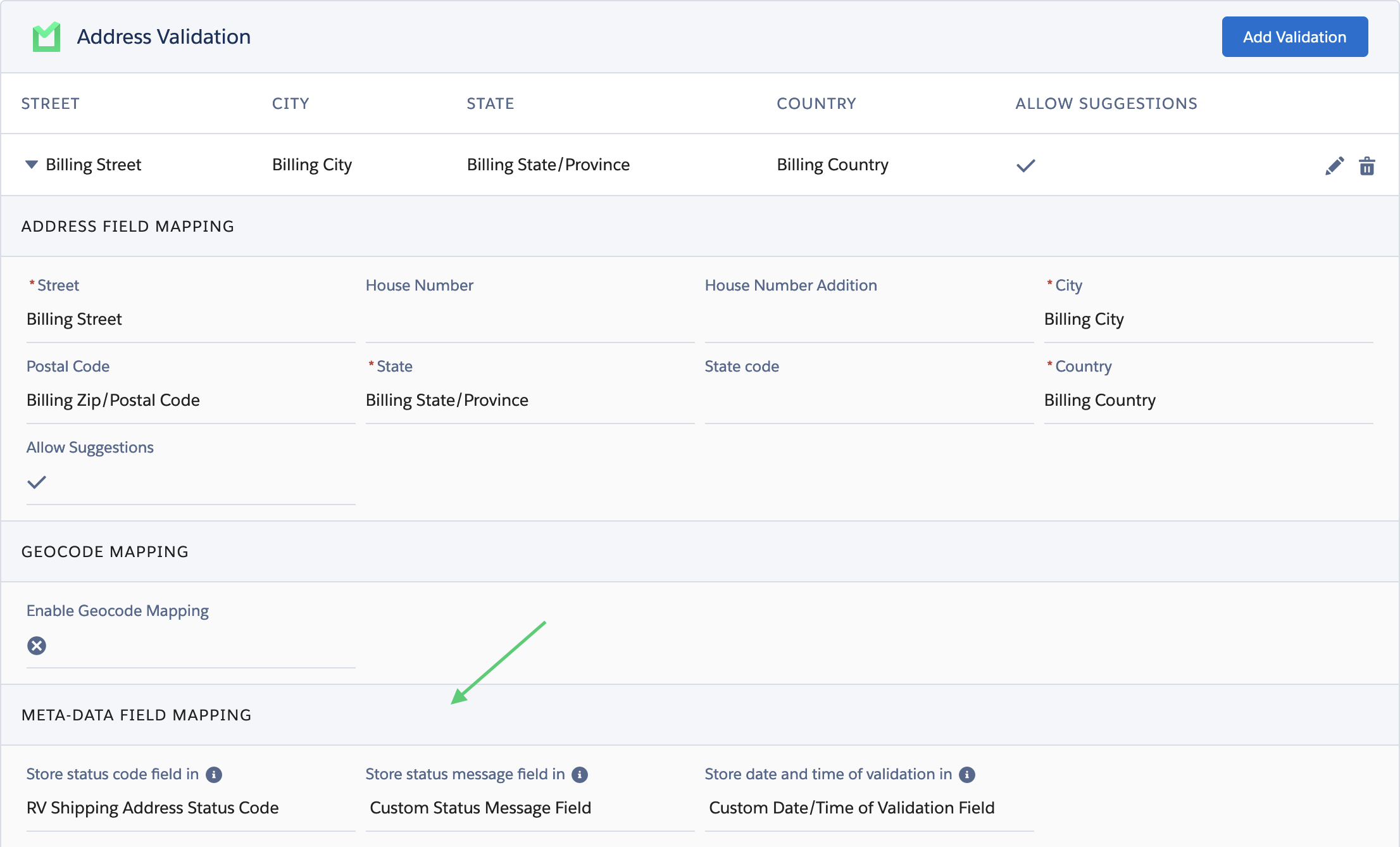You can store any status code Record Validation returns for Address, Email or Phone values, as well as the status message, date and time of validation, and the Phone Type, in a text or date/time field. In newer RV versions, custom status code fields were mapped upon install for (Person) Accounts, Contacts and Leads.
Prerequisites
- Make sure you have text or date/time fields available for all different types of Record Validation data you want to store. When storing RV data, existing values are overwritten, not appended. Each type of data (status code, status message, etc) needs its own custom field. Create a custom text field (or date/time field for Date and Time of Validation) if needed.
For (Person) Accounts, Contacts and Leads, custom fields for status codes were created upon install (e.g. "RV Shipping Address Status Code").
Store validation metadata
To set up storage of Status Code or Phone Type:
- Go to the RV Setup page.
- At left, under Object Setup, select the Object you want to store the status code or phone type for.
- Navigate to the Address, Email or Phone tab.
- At a field set, click the Edit
 icon.
icon. - In the select lists for the data types you want to store: Store status code in, Store status message in, Store date and time of validation in, or Store phone type in, select the field you want to use for storing that particular RV information.
- Click Save.