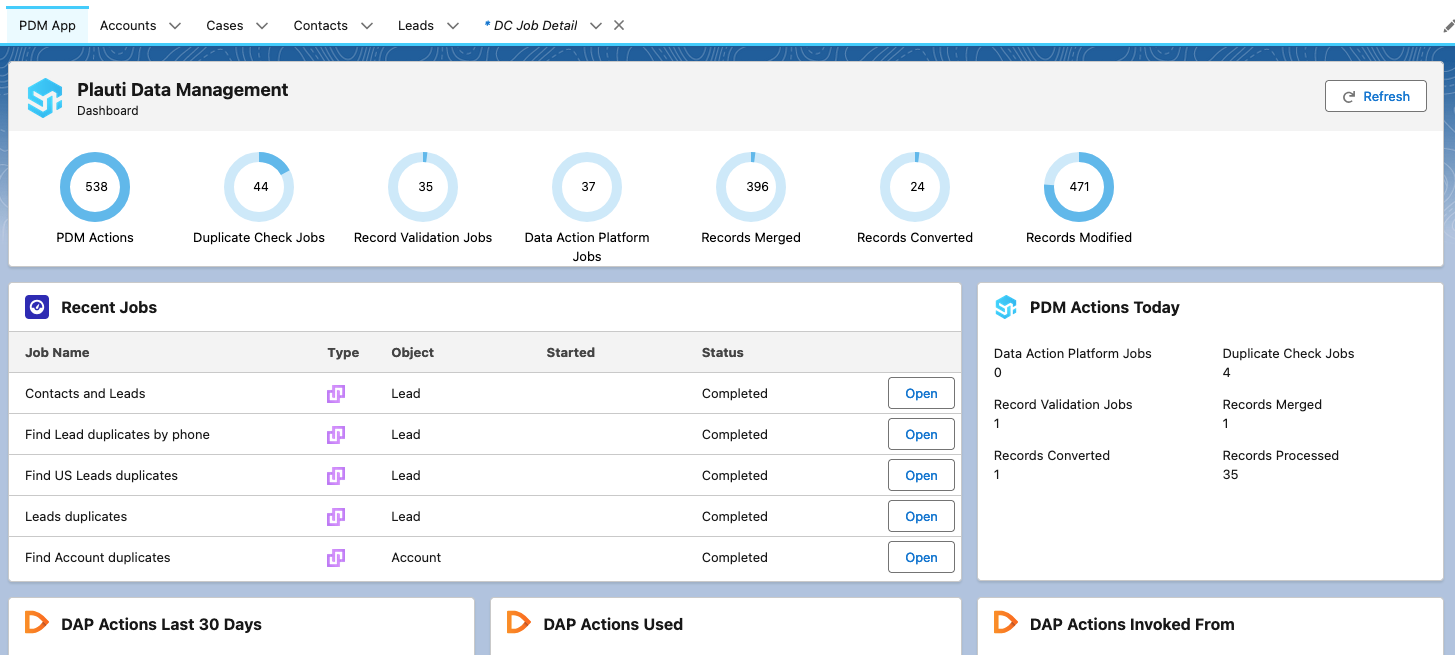Plauti Data Management Suite
PDM, the Plauti Data Management suite, consists of Plauti's data management apps (Deduplicate, Assign, Manipulate, and Verify), and the PDM Dashboard.
Using Plauti's data management features
The different data management features are accessed via the apps.
Access the data management apps via the Salesforce App Launcher top left.
Select:
- Plauti Deduplicate for finding and merging duplicate records
- Plauti Assign for routing and assigning records
- Plauti Manipulate for performing all kinds of data management actions in bulk
- Plauti Verify for validating addresses, phone numbers and email addresses

Find out everything you want to know about Plauti's data management apps in the app sections of this knowledge base:
Using the PDM Dashboard
The PDM Dashboard is accessed via the Salesforce App Launcher as well.
- In Salesforce, at top left, click App Launcher.
- Select Plauti Data Management.
The PDM Dashboard opens.
Quick Access links
In the left-hand menu you'll find quick links to the documentation, as well as to a number of the most-used features, such as the Job and Setup pages of each app.

PDM Analytics
The right side of the PDM Dashboard is dedicated to analytics data of the different apps. See at a glance how many Manipulate actions or Deduplicate merge actions were performed in the past days, open recent jobs to check their content, see which features your users are actually using, how many duplicates were found, and much more.