Installing Duplicate Check Local
- Download DC Local for Windows OS via https://go.plauti.com/dclocal_win64_latest.
- Open the Duplicate+Check+Local.exe file you downloaded.
- In the Welcome window, click Next > .
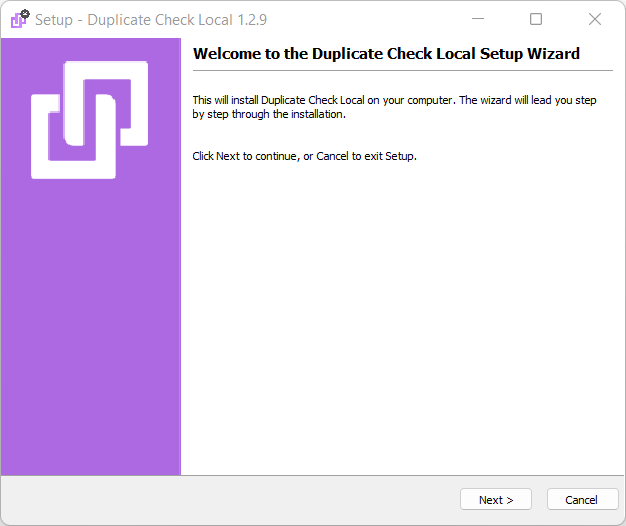
- Select a destination directory, and click Next > .
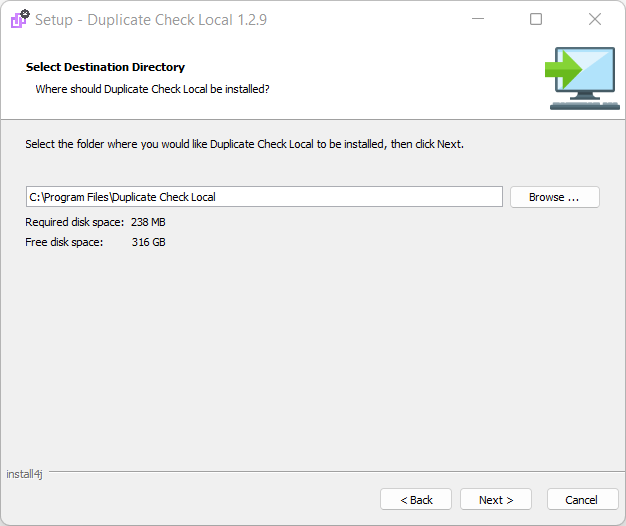
- Wait while Duplicate Check Local is installed.
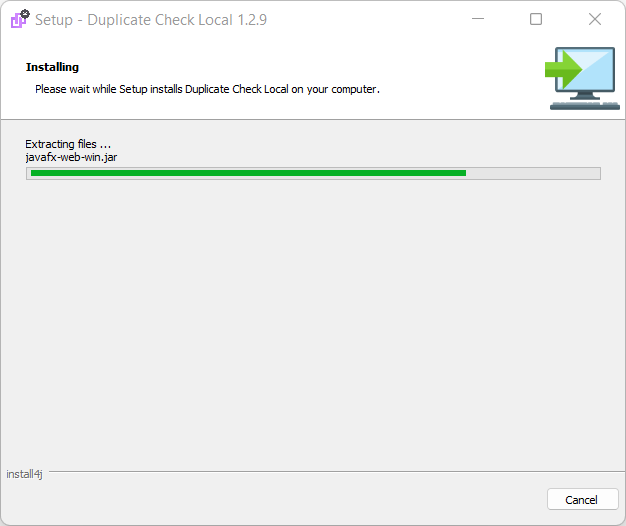
- After the installation is complete, click Finish.
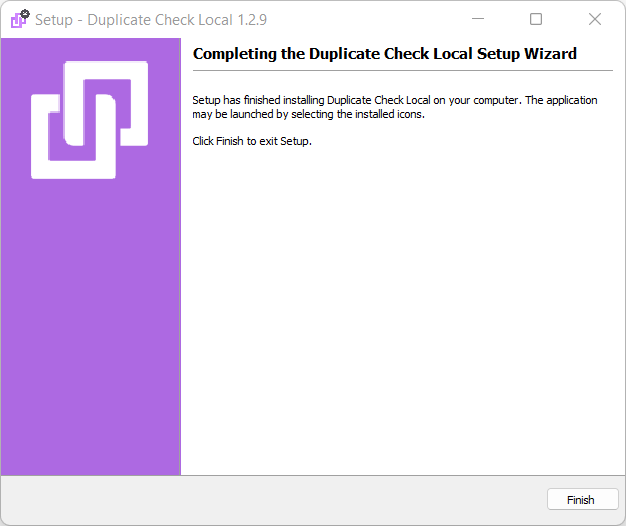
Duplicate Check Local is now installed. Before you start using DC Local, make sure you have the permissions needed for using DC Local as described in User rights and permissions for Duplicate Check Local.
