When you encounter a merge error related to records that cannot be reparented, the error message will specify which relationship it concerns. Add the relationship to the list of relationships to ignore during merge.
If a relationship is not available to add to the list of relationships to ignore, this means it cannot be ignored. These types of relationships should be removed from the records before merging.
To find the relationship that causes merge problems:
- When you encounter a merge error during merge, click Copy Error To Clipboard
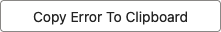 .
. - Paste the error in a text editor.
- Find the line stating "and is collected by Relationship with name: ..." or "This error likely happened due to the ... relationship defined on this table."
In this line, "..." is the relationship name. - Add this relationship to the setting list.
To add an entity relationship to the list of relationships to ignore during merge:
- In the Merge Settings, go to Ignore Entity Relationship during Merge.
- Click Select an option...
Or click on the list of relationships if you already have ignored some relationships. - Select the relationship you want to ignore in merge.
Make sure to only add relationships that you found in an error; do not add other relationships. - Save and Publish.
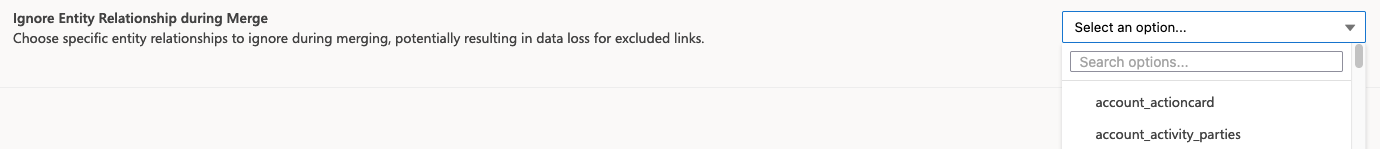
To remove an entity relationship from the list of relationships to ignore during merge:
- In the Merge Settings, go to Ignore Entity Relationship during Merge.
- Click on the list of relationships.
- Find the relationship you want to remove and un-select it.
- Save and Publish.
