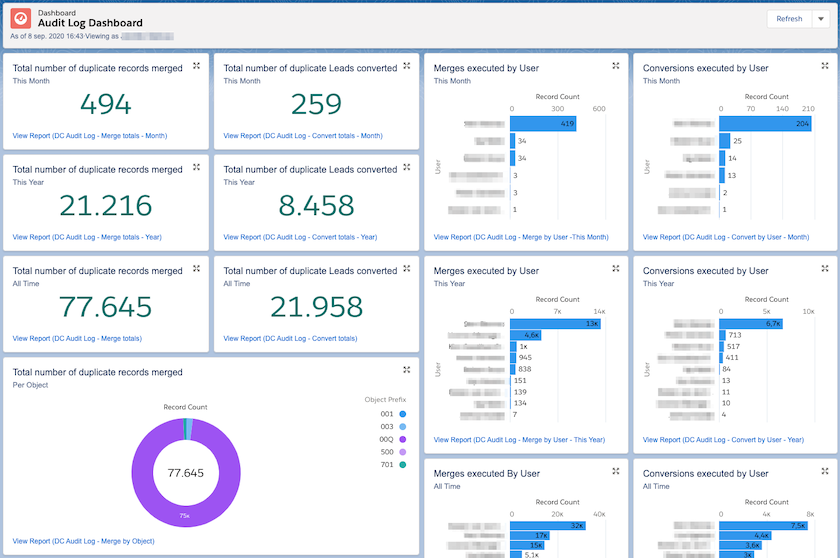
Example of the Audit Logging Dashboard
The dashboard generates a simple but enriched overview of all the work Duplicate Check has done for your ORG so far.
You can view the number of duplicate records merged and converted per period, object, and user, in number and chart form.
Start using the Audit Logging Dashboard
To use the Audit Logging Dashboard, you must have DC Audit Logging enabled. From the moment Audit Logging is enabled, new DC actions you and your users execute will appear on the dashboard.
Location of the Audit Logging Dashboard
- Go to Dashboards in the App Launcher
- Select the dashboard from the list
