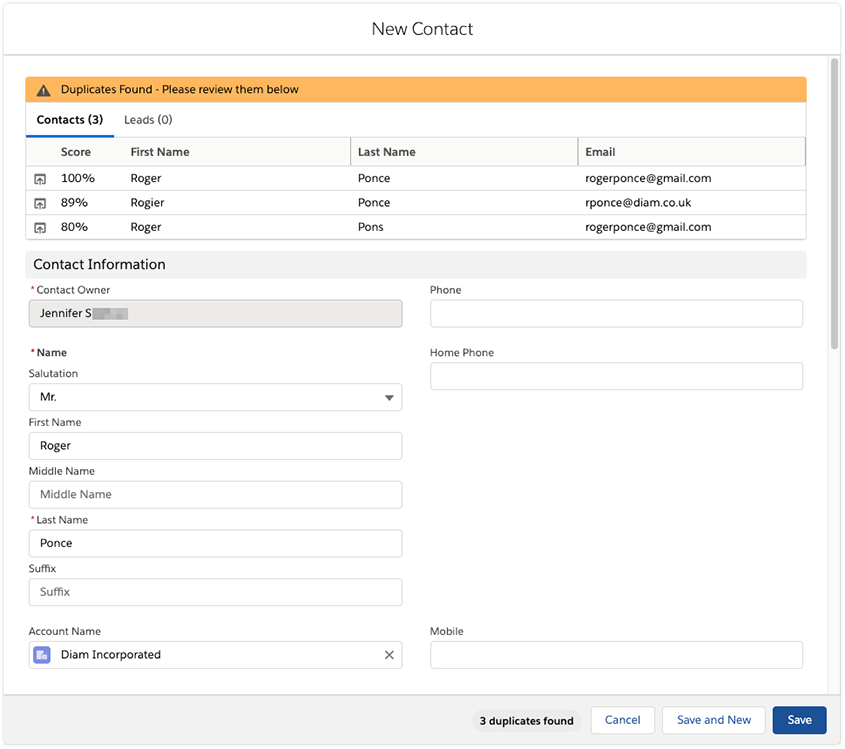 The DC Entry page
The DC Entry page
How it works
The DC Entry page will show up after clicking the button to create a new record or edit an existing record. DC Entry will check for duplicates in real-time, so potential duplicates will start appearing while you are filling out the fields.
For each duplicate record found, it will show the Score, the Result Fields as configured in the settings for that particular Object, and a button to view the potential duplicate record in a new tab.
Based on the duplicates found you can then decide to update an existing record, or create or update the current record after all.
For now, DC Entry is not available for the Task object.
Entry prevention
Optionally, you can prevent users from saving a record when duplicates have been found.
There are three options for implementing prevention on the DC Entry page:
| 1 |
Block a duplicate entry
Now, when a duplicate was found when creating or editing a record, the record cannot be saved. |
| 2 |
Block a duplicate entry with an option to override From DC version 3.362 onward:
Now, when a duplicate was found when creating or editing a record, the record cannot be saved, except when the user has a permission set or profile that has access to the Disable Duplicate Check field: then they can save the record even if a duplicate record is present. A warning is shown informing them that duplicates were found, but they can click Ignore & Save to save the record anyway. |
| 3 |
Only show a warning notification when potential duplicates are found, don't block
Now, when a duplicate was found when creating or editing a record, a warning is shown, but the record can still be saved. |
