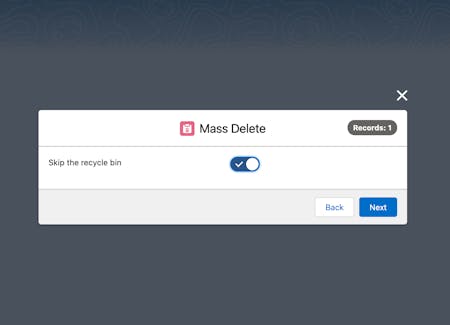

-
Platform
SalesforcePlauti Verify Format and validate email, phone, and address fields Plauti Deduplicate Find, prevent and merge duplicate records Plauti Manipulate Handle data manipulation in single action executions Plauti Assign Route and assign any record instantly Plauti Agentforce Real-time data management actions right inside Agentforce Plauti Restore Instant merge undo and field-level restore, inside Salesforce Plauti SDK Enforce Data Quality your wayMicrosoft
- Solutions
- Customers
-
Resources
ResourcesXerox + PlautiRead the story
How deduplication boosted marketing campaigns and the accuracy of client satisfaction assessments for Xerox.
-
About
- Support







































